Tutoriel Cours 5
PHP - File Uploading
A PHP script can be used with a HTML form to allow users to upload files to the server. Initially files are uploaded into a temporary directory and then relocated to a target destination by a PHP script.
Information in the phpinfo.php page describes the temporary directory that is used for file uploads as upload_tmp_dir and the maximum permitted size of files that can be uploaded is stated as upload_max_filesize. These parameters are set into PHP configuration file php.ini
The process of uploading a file follows these steps −
- The user opens the page containing a HTML form featuring a text files, a browse button and a submit button.
- The user clicks the browse button and selects a file to upload from the local PC.
- The full path to the selected file appears in the text filed then the user clicks the submit button.
- The selected file is sent to the temporary directory on the server.
- The PHP script that was specified as the form handler in the form's action attribute checks that the file has arrived and then copies the file into an intended directory.
- The PHP script confirms the success to the user.
As usual when writing files it is necessary for both temporary and final locations to have permissions set that enable file writing. If either is set to be read-only then process will fail.
An uploaded file could be a text file or image file or any document.
Creating an upload form
The following HTM code below creates an uploader form. This form is having method attribute set to post and enctype attribute is set to multipart/form-data
<?php if(isset($_FILES['image'])){ $errors= array(); $file_name = $_FILES['image']['name']; $file_size =$_FILES['image']['size']; $file_tmp =$_FILES['image']['tmp_name']; $file_type=$_FILES['image']['type']; $file_ext=strtolower(end(explode('.',$_FILES['image']['name']))); $expensions= array("jpeg","jpg","png"); if(in_array($file_ext,$expensions)=== false){ $errors[]="extension not allowed, please choose a JPEG or PNG file."; } if($file_size > 2097152){ $errors[]='File size must be excately 2 MB'; } if(empty($errors)==true){ move_uploaded_file($file_tmp,"images/".$file_name); echo "Success"; }else{ print_r($errors); } } ?> <html> <body> <form action="" method="POST" enctype="multipart/form-data"> <input type="file" name="image" /> <input type="submit"/> </form> </body> </html>
It will produce the following result −
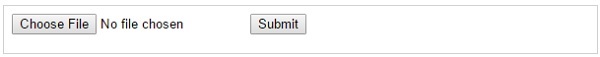
Creating an upload script
There is one global PHP variable called $_FILES. This variable is an associate double dimension array and keeps all the information related to uploaded file. So if the value assigned to the input's name attribute in uploading form was file, then PHP would create following five variables −
- $_FILES['file']['tmp_name'] − the uploaded file in the temporary directory on the web server.
- $_FILES['file']['name'] − the actual name of the uploaded file.
- $_FILES['file']['size'] − the size in bytes of the uploaded file.
- $_FILES['file']['type'] − the MIME type of the uploaded file.
- $_FILES['file']['error'] − the error code associated with this file upload.
Example
Below example should allow upload images and gives back result as uploaded file information.
<?php if(isset($_FILES['image'])){ $errors= array(); $file_name = $_FILES['image']['name']; $file_size = $_FILES['image']['size']; $file_tmp = $_FILES['image']['tmp_name']; $file_type = $_FILES['image']['type']; $file_ext=strtolower(end(explode('.',$_FILES['image']['name']))); $expensions= array("jpeg","jpg","png"); if(in_array($file_ext,$expensions)=== false){ $errors[]="extension not allowed, please choose a JPEG or PNG file."; } if($file_size > 2097152) { $errors[]='File size must be excately 2 MB'; } if(empty($errors)==true) { move_uploaded_file($file_tmp,"images/".$file_name); echo "Success"; }else{ print_r($errors); } } ?> <html> <body> <form action = "" method = "POST" enctype = "multipart/form-data"> <input type = "file" name = "image" /> <input type = "submit"/> <ul> <li>Sent file: <?php echo $_FILES['image']['name']; ?> <li>File size: <?php echo $_FILES['image']['size']; ?> <li>File type: <?php echo $_FILES['image']['type'] ?> </ul> </form> </body> </html>
It will produce the following result −

PHP - Coding Standard
Every company follows a different coding standard based on their best practices. Coding standard is required because there may be many developers working on different modules so if they will start inventing their own standards then source will become very un-manageable and it will become difficult to maintain that source code in future.
Here are several reasons why to use coding specifications −
- Your peer programmers have to understand the code you produce. A coding standard acts as the blueprint for all the team to decipher the code.
- Simplicity and clarity achieved by consistent coding saves you from common mistakes.
- If you revise your code after some time then it becomes easy to understand that code.
- Its industry standard to follow a particular standard to being more quality in software.
There are few guidelines which can be followed while coding in PHP.
- Indenting and Line Length − Use an indent of 4 spaces and don't use any tab because different computers use different setting for tab. It is recommended to keep lines at approximately 75-85 characters long for better code readability.
- Control Structures − These include if, for, while, switch, etc. Control statements should have one space between the control keyword and opening parenthesis, to distinguish them from function calls. You are strongly encouraged to always use curly braces even in situations where they are technically optional.
Examples
if ((condition1) || (condition2)) { action1; }elseif ((condition3) && (condition4)) { action2; }else { default action; }
You can write switch statements as follows −
switch (condition) { case 1: action1; break; case 2: action2; break; default: defaultaction; break; }
- Function Calls − Functions should be called with no spaces between the function name, the opening parenthesis, and the first parameter; spaces between commas and each parameter, and no space between the last parameter, the closing parenthesis, and the semicolon. Here's an example −
$var = foo($bar, $baz, $quux);
- Function Definitions − Function declarations follow the "BSD/Allman style" −
function fooFunction($arg1, $arg2 = '') { if (condition) { statement; } return $val; }
- Comments − C style comments (/* */) and standard C++ comments (//) are both fine. Use of Perl/shell style comments (#) is discouraged.
- PHP Code Tags − Always use <?php ?> to delimit PHP code, not the <? ?> shorthand. This is required for PHP compliance and is also the most portable way to include PHP code on differing operating systems and setups.
- Variable Names −
- Use all lower case letters
- Use '_' as the word separator.
- Global variables should be prepended with a 'g'.
- Global constants should be all caps with '_' separators.
- Static variables may be prepended with 's'.
- Make Functions Reentrant − Functions should not keep static variables that prevent a function from being reentrant.
- Alignment of Declaration Blocks − Block of declarations should be aligned.
- One Statement Per Line − There should be only one statement per line unless the statements are very closely related.
- Short Methods or Functions − Methods should limit themselves to a single page of code.
There could be many more points which should be considered while writing your PHP program. Over all intention should be to be consistent throughout of the code programming and it will be possible only when you will follow any coding standard. You can device your own standard if you like something different.
تعليقات
إرسال تعليق